Table of Contents

In today’s digital age, entertainment options are vast and varied. One popular method of consuming television content is through IPTV (Internet Protocol Television). Combined with the convenience of Amazon Firestick, setting up IPTV opens up a world of entertainment possibilities. Let’s dive into the step-by-step guide on how to set up IPTV on your Amazon Firestick effortlessly.
1. Introduction to IPTV :
What is IPTV?
IPTV refers to the delivery of television content over the internet protocol (IP) networks. Instead of traditional methods like cable or satellite, IPTV streams content via internet connections.
How does IPTV work?
IPTV works by transmitting television signals over internet networks rather than traditional cable or satellite connections. Users access IPTV services through compatible devices, such as smart TVs, streaming boxes, or sticks like Amazon Firestick.
2. Introduction to Amazon Firestick
What is Amazon Firestick ?
Amazon Firestick is a popular streaming device that connects to your TV’s HDMI port, enabling access to a multitude of streaming services, apps, and games. It offers seamless integration with Amazon Prime Video and other major streaming platforms.
Features of Amazon Firestick
- Compact and portable design
- Voice remote with Alexa integration
- High-definition streaming capabilities
- Wide selection of apps and games
3. Compatibility of IPTV with Amazon Firestick
Before proceeding with the setup, it’s essential to ensure that your IPTV service is compatible with Amazon Firestick. Most IPTV providers offer apps specifically designed for Firestick, ensuring a smooth user experience.
4. Setting up IPTV on Amazon Firestick
Step 1: Check compatibility
Ensure that your Amazon Firestick is connected to a stable internet connection and updated to the latest software version.
If you haven’t already installed the Downloader app on your Amazon Firestick, please watch the following video to install the Downloader app on your stick.
After installing the Downloader app, launch the Downloader application. Once you have opened it, you will see something like this on your screen
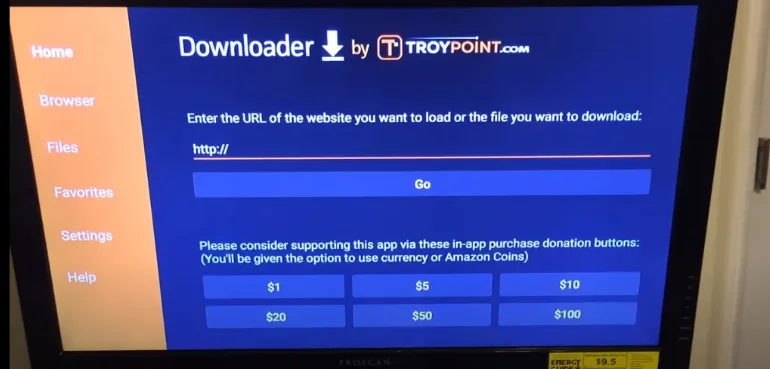
We will now download our applications using this downloader.
Install one of the applications below. These applications all have different layouts, so you can choose one according to your preference. If one application doesn’t work properly, try the other.
Option 1: Fast Player https://bit.ly/fastplayer0 or Enter code 930519 in the Downloader app to load the destination URL.
Option 2: Fast Smarters Player: https://bit.ly/smarters0 or enter code 706312 in the Downloader app to load the destination URL.
After installing our application, you will be prompted to enter the username and password we sent you via email.
To obtain your username and password, you need to purchase our IPTV subscription.
Explore our PACKAGES :
BASIC PLAN : 1 MONTHS
STANDARD PLAN : 3 MONTHS
ULTIMATE PLAN : 12 MONTHS
ADVANCED PLAN : 6 MONTHS
5. Configuring IPTV on Amazon Firestick
Step 1: Customize settings
Explore the settings menu within the IPTV app to customize your viewing experience, including language preferences, channel lineup, and video quality settings.
Step 2: Organize channels
Organize your channels according to your preferences, creating custom playlists or favorite lists for easy access to your preferred content.
6. Troubleshooting common issues
No audio or video
If you encounter issues with audio or video playback, check your internet connection and ensure that your device meets the minimum system requirements for streaming.
Buffering or freezing
To reduce buffering or freezing, try connecting your Firestick to a wired internet connection or upgrading to a faster internet plan. You can also adjust video quality settings within the IPTV app to optimize performance.
7. Conclusion
Setting up IPTV on your Amazon Firestick is a straightforward process that opens up a world of entertainment possibilities. By following this step-by-step guide, you can enjoy your favorite TV channels and content seamlessly on your Firestick device.


2 Responses